I looked around, surprised at the sudden silence: I had a moment to write.
It was a Saturday. The kids were getting into the car with my wife, and I had an hour to myself, alone with my laptop.
A few years ago, I would have spent the first ten minutes preparing to write.
Instead, I opened up my Blogging Strategy Spreadsheet, and jumped right into composition.
In that one precious hour, I wrote two new blog posts, and published a third that was waiting for me in my Trello board.
Every week, I publish 5-7 blog posts across 8 different blogs.
I can accomplish this much content output because I have a blog post planning document in Google Drive, and a Trello board to coordinate all of the blog posts I have in process.
Step 1: Brainstorm blog titles in a spreadsheet
You can make a copy of this Blogging Strategy Spreadsheet in Google Drive.
Once or twice a month, I brainstorm blog post topics that would be interesting to my target audiences.
I pair the ideas with targeted keyword sets, so I can put the best ranking SEO keywords in my titles and subheads.
For every idea, I plan out my promotion strategy, calls-to-action, and schedule the publication date – all BEFORE I start writing.
Now, when I get a few minutes in the Costa Rica sunshine with a hot cup of coffee and some time to write, I pick an already well-formed idea, and get right to work.
Step 2: Plan your Blog Posting Schedule with a Trello Board
If you haven’t used Trello yet, it’s incredible for highly productive people who have to manage lots of ideas.
(Bloggers.)
This free tool has a drag-and-drop interface to move cards (ideas) between lists.
I make a card for every first draft blog post, and put it in the list for ‘First Drafts.’
I also make lists for ‘Editing’ and ‘Ready to Publish.’ As my content moves through my production cycle, I can keep track of (and coordinate) all the pieces of content I’m working on in one place.
Third Party Integration FTW!
If you also use Google Drive word documents to compose individual blog posts, Trello lets you attach the Google Drive document to the card.
Open up a card, go to ‘Attachments,’ and you can choose a document from your hard drive, from Dropbox, or from your Google Drive.
(WordPress users: If you have a draft in WordPress already, you can put the shortlink to the post into the description of the card, and you’ve got easy access to your content across platforms.)
Planning a Year of Blog Posts
Once you have defined your posting frequency – are you posting once a month? once a week? – plan out your Blogging Strategy Spreadsheet with enough posts to fill a one year period.
I find it helpful to decide on publication dates during the brainstorming phase. This gives me a production schedule at the same time that I create my ideas.
If you write email newsletters, you should read how I use Trello for email newsletter planning, too.

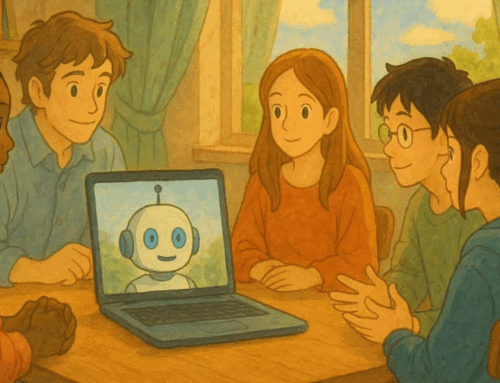




Thank you for the ideas. As always, great content that helps drive my efficiency and productivity. Thank you 🙂
My pleasure, Adam. If my geeky blogging tools can help you publish more, I’m honored to be of service.
Caelan, you are an amazing wealth of knowledge that goes right on over and out the back of my knowledge base. It is really wonderful of you to share these ideas which I know will make it really easy for many; I just need to be one of those people too. I post every Monday and utilize stories from the week. I love you idea though of having titles ready to go waiting for the write to dive into. Awesome ideas.
Thanks again for making this so accessible. 🙂 Candia
Awww, thanks Candia! Having a dedicated day for writing every week is the best way to keep in your habit. Then, when it’s Monday, you can’t really procrastinate or avoid the obligation; you know it’s Monday, otherwise known as ‘the day you write blog posts.’ It hangs over your head all day until you get it done, right?
Oh my goodness! Incredible article dude! Thank you, However I am experiencing troubles with your RSS.
I don’t know why I can’t join it. Is there anyone else having the
same RSS issues? Anyone that knows the answer will you kindly respond?
Thanks!!