If you write a lot of blog posts, getting them all into one place can be really useful. Having a digest of sequential blog post can streamline your promotion strategies on social media, and also serve as an easy reference tool for when you need links in the future.
Case study: The Aware Show
The Aware Show publishes summits every couple of months, 10-day series of interviews around a specific topic. Lisa Garr, the host of The Aware Show, interviews bestselling authors and experts on the summit’s topic, and promotes exclusive packages of the guest’s works to her audience.
After every interview, The Aware Show publishes a recap of the interview as a blog post. These blog posts are optimized for social media and SEO, and drive readers to watch the interview replay.
All of these recaps and interviews can be aggregated using List.ly.
Blog Post Aggregation Tool: List.ly
By listing every summit interview on List.ly, I was able to generate a handy shortcode that could be used to display all of the information in a beautiful list, with a selection of layouts. When you add this shortcode to a blog post, this is how it looks:
[listly id=”btp” layout=”magazine” show_header=”true” show_author=”false” show_sharing=”true” show_tools=”false” per_page=”25″]
I prefer the Magazine style over all others, although the Grid style has some advantages. (You can see the Grid style in action here.)
You can also embed a List.ly in other blogs and CMSs by using some generated HTML code, so you are not limited to using a WordPress plugin.
How To Use List.ly
Create a free account, and name a list. It’s best if it’s based on a topic that you are interested in.
Add a bunch of blog posts on the topic. They don’t have to all be your blog posts; it’s actually a really useful networking tool if you add blog posts from lots of different authors and blogs. This way, you can connect with the bloggers and website owners you are promoting, ask them for a kind retweet, and score some brownie points.
The biggest advantage I find to List.ly is as a reference resource. It’s a bit like a supercharged Pinterest in this way; when I want to grab links related to a topic I have written a List.ly about, I have them all in one easy place.
If you use Buffer for your social media, for example, you can swipe your links from your List.ly every time your Buffer queue is empty.
List.ly has it’s biggest impact in SEO. Look at all those links! With one shortcode, I was able to generate multiple links to all of these blog posts, effortlessly. Publishing a List.ly on different websites and platforms around the web can quickly circulate a lot of link love, and increase the visibility of your blog posts in search engines.



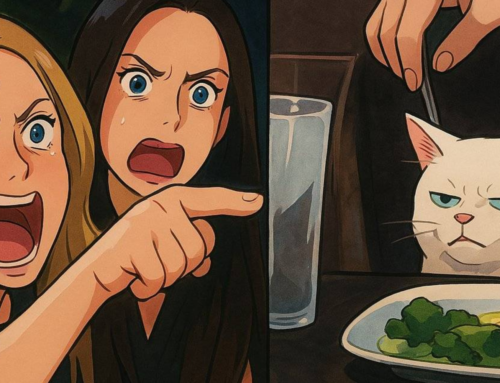

I’ve never heard of List.ly before, but now I’ll be sure to check it out. I also love that you mentioned you can use it with Buffer.
Buffer + List.ly = Awesome. Swipe file madness, over here.
This is really some interesting stuff to consider… especially the SEO impact that List.ly can offer! The overall organizational benefit is a huge boost too… as anyone who has had to try to sift through months (and sometimes years) worth of content can attest to.
Thank you for posting this 🙂
[…] . How To Make Blog Post Digests with List.ly, puravidamultimedia.com, Mar 6, 2015, Available from: http://www.puravidamultimedia.com/blog-post-digests-with-list-ly/ (Accessed June 10 , 2015) […]