Create a pre-designed proposal template you can customise for every new client
“Can you send me a proposal by the end of the day?”
When I started my first web design agency in 2010, this question forced me into upgrading my business. I had only made four websites at that time, and a new client wanted a detailed proposal about what I could do with #5. After making three websites (for free, for friends) I created a portfolio as my fourth website ever. With this early website as my only credibility, I started selling.
I thought my new little portfolio would be enough to convince someone to hire me, but it wasn’t. A portfolio may demonstrate what you can do, but it’s not enough information to close a deal. When you sell your services as a freelancer, people want to see a document that lists all the details.
My first proposal took me eight hours to create. Every proposal after that was created in half an hour.
My new website design clients — paying $500, then $1000, then $2500 for a WordPress website — often wanted additional services. I developed a tagline for my first agency: ‘Website design. Content marketing. Videography.’ I learned, through trial and error, that these were the categories of services that people were willing to pay me for. By adding up the details and prices for each customised project in a proposal, I created bigger and bigger deals. I may have started as a web designer, but as my proposals got bigger, so did my service offerings.
During my marketing consultations, I ask prospects lots of questions to determine their needs. If they tell me they want an email newsletter, or social media, or a welcome video, I add these services together into a proposal.
Designing a good proposal takes a lot of work.
You need to include every specific item that your future customer wants. You also need to demonstrate your credibility. Provide testimonials and social proof. Accurately estimate the prices for future work.
You could hand-write every new proposal from scratch, every single time someone wants to hire you. But then you would be spending more time on your marketing than on your craft.
Some people share a directory of services with anyone who asks for a proposal. That can be helpful, but there is no personal touch. Sending everyone the same generic piece of collateral doesn’t make your prospective customer feel like they matter much to you. When you are considering an investment with someone, you don’t want be told, ‘Here, look at my brochure, pick what you want, and get back to me.’
Take the time to create a custom PDF that includes your new customers’ name, logo, and specific needs, and you will make a great impression. When someone is about to make a buying decision, you want them to feel impressed that you made something just for them. It’s a demonstration of the quality they can expect if they decide to hire you.
Think about the difference between buying a suit or a blouse off of the rack, versus buying a tailored garment that fits your exact dimensions. Both are made of the same materials. But tailored garments can be sold for a much higher price. All it takes is a few snips and stitches.
Proposals vs Estimates
Estimates are easy, cheap, and fast. If you are competing on price, and racing to the bottom, use an estimate. An estimate can be as simple as a bullet list sent via email, with a price at the end. You can close a deal with an estimate, but if you want to charge higher prices for the same work, good proposals help you earn you better rates.
The big difference between an estimate and a proposal: price vs value.
If your document focuses on the value you deliver, people will pay more, because they want the outcome. If your document focuses on the price people pay, you corner yourself into being a commodity. Proposals may take more time and effort to create than estimates, but they have a lot of advantages.
Bidsketch researched 25,000 winning proposals to find the common elements. They found that on average, 35% of estimates win the deal, compared to 43% of proposals. They also found:
- Proposals with upsells generate 32% more revenue.
- Proposals with less than 5 pages are 31% more likely to win.
- The average winning turnaround time was 2.7 days, while the average losing time turnaround was 3.4 days.
You can shorten your production time to create winning proposals by creating a Proposal Template. This document will help you:
- Structure upsells into every offer
- Send customised proposals tailored for your client
- Respond quickly with high-quality design
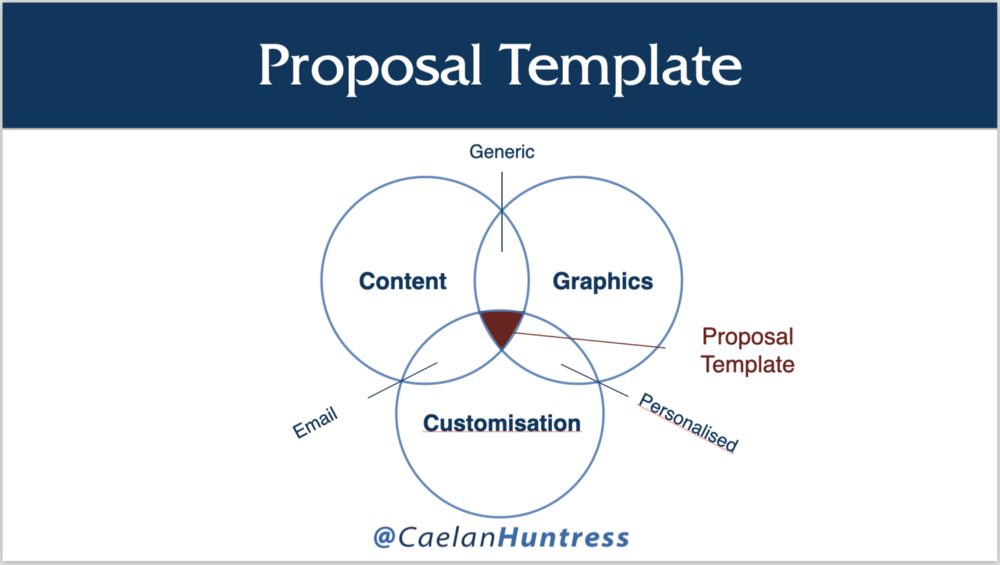
How To Produce Great Sales Proposals Quickly
In your proposal, write directly to your Customer Avatar, the type of person who eventually receives it. Add every service you could feasibly provide. Leave placeholders for specific variables that you can collect from a client.
I use words in CAPS to signify placeholders that need to be customised. Every time I duplicate my Proposal Template, I double click on the word CLIENT and replace it with the client’s name. Then I click on TIMELINE and replace it with the projected timeline. In a matter of minutes I have created what looks like a custom-designed proposal for my new client. My template has a long list of services (because I have a wide sandbox where I like to play) so I just delete the services that aren’t relevant to their project. Upload a few images and logos, and it’s ready.
If you do an intake call or needs analysis, you could ask your future client questions like, ‘If this project was successful, what changes would this make in your life and your business?’ Write down what they say. Include that answer on the first page of your proposal.
COMPANY aims to provide SERVICES so that CLIENT can achieve OUTCOME.
All you have to do is fill in the blanks.
- Create one great proposal
- Duplicate that proposal for your Proposal Template
- Identify the specific sections that need to be customised
- Replace those sections with placeholder notes
Open your best proposal to date. The biggest, most detailed, emotionally compelling proposal. Make a copy of that proposal, and name the document ‘Proposal TEMPLATE.’ Replace any client-specific information with placeholder text. Duplicate this template for every new proposal, and replace TEMPLATE with the name of the client in your filename.
Copy-Paste Copywriting Process
- Find the Formula
- Fill in the Blanks
- Fix the Flow
- Repeat
Copy-paste copywriting is the secret of my success as a copywriter. I don’t start copywriting from scratch. I start with a formula.
Sometimes I develop these formulas myself. Sometimes I reverse-engineer formulas from impressive copy that I find out in the wilds of the internet. When I have a formula, I replace the placeholder words in CAPS to create compelling copy quickly.
If I am writing a bio for a client, for example, here is the formula I use:
NAME is the TITLE of COMPANY. She is a ADJECTIVE and ADJECTIVE ROLE, ROLE, and ROLE whose insight is grounded in over NUMBER years of experience as a successful ROLE, ROLE, and specialist in OUTCOME.
You can double-click on each of these words to replace the placeholders with customised text, and have a good-looking bio in no time.
Work smarter, not harder, to sell more, easier.
Many of my early deals were closed on the strength of the proposal I provided. By creating a Proposal Template, I was able to quickly provide a high quality, customised document that impressed my prospective customers. Whenever I got another dynamite testimonial, or started offering a new service, I updated my template. Over time, every future proposal was upgraded, as my template improved. (You can see my current template here.)
A Proposal Template helps you quickly create custom-designed proposals for every new client. It does take some time to develop your first proposal, and some more time to make it great. Once you have that template, duplicating it and customising a few specific elements will enable you to create another great proposal in minutes.
This article is an excerpt from my book, ‘Marketing Yourself.’ You can read the whole book here.
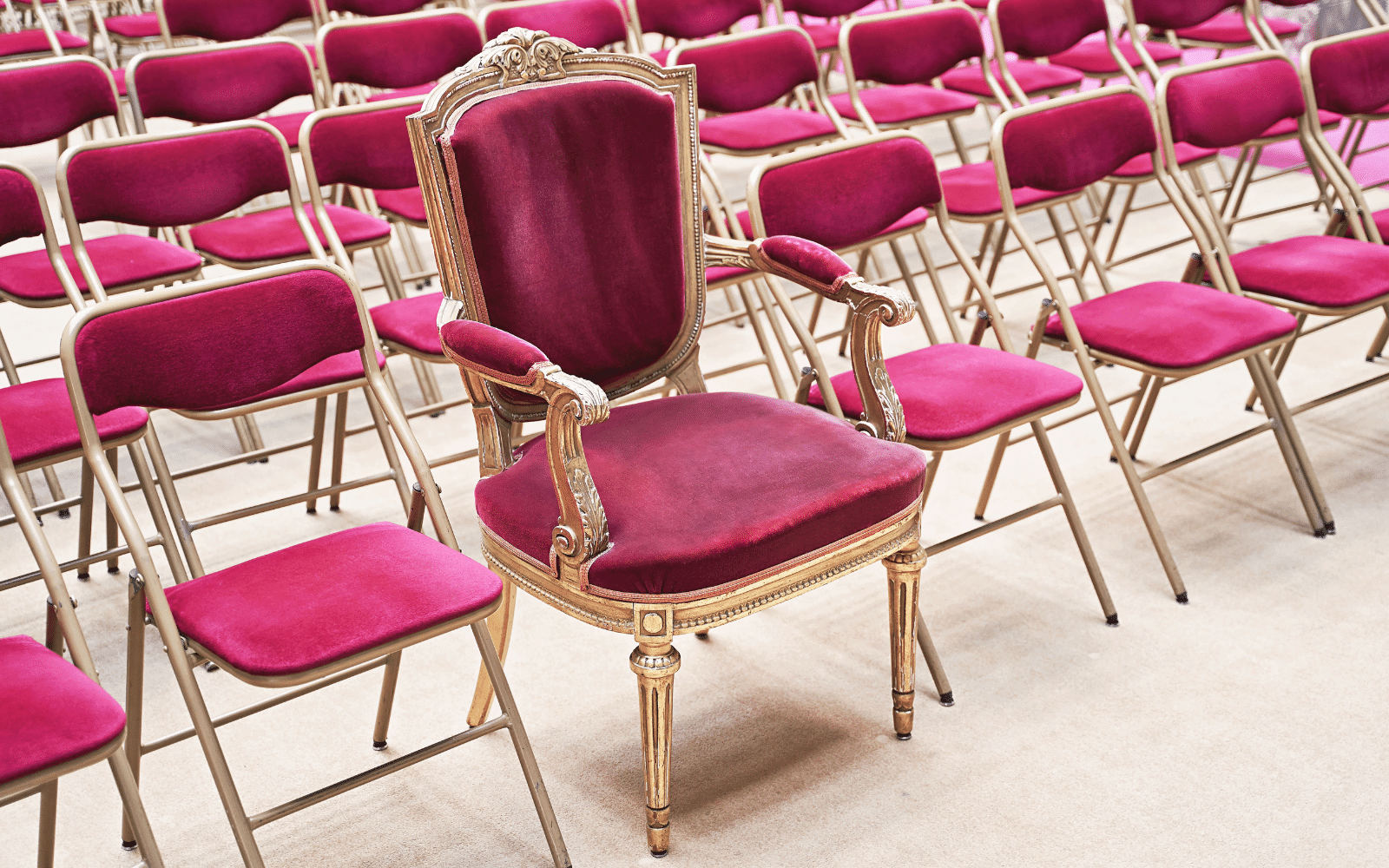




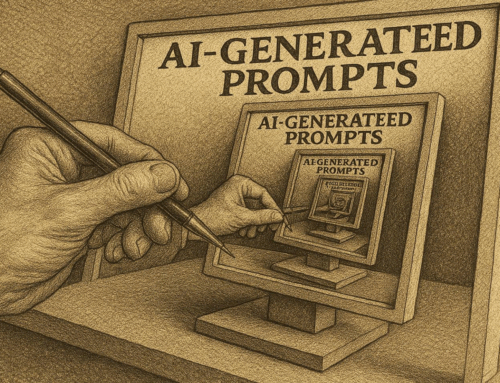
Leave A Comment