Every newsletter I send begins with a Text Expander Snippet.
I type ;hey into ConvertKit, and what comes out looks like this:
{ % if subscriber.first_name != blank % }Hello { { subscriber.first_name } },{ % else % }Hello my friend,{ % endif % }
(If I know your first name, I tell you hello; if not, it says ‘Hello my friend’)
Text Expander is one of those handy productivity tools that saves me tiny bits of time, multiples times per day.
[Full Disclosure: As an affiliate, if you click my link and then make a purchase, at no cost to you I may earn a commission. I am a proud affiliate for this service because I use it in my own business.]
Back in December I made a 100-tweet thread with my top 100 Text Expander snippets in it:
0/100 @TextExpander snippets for @threadapalooza
All my snippets start with ; so I never mistakenly interrupt my flow. No English sentence has a letter directly following a semicolon, but all my TextExpander snippets do.
Snippets and results below x 100
— Caelan Huntress (@caelanhuntress) December 8, 2021
The folks at Smile Software (the makers of Text Expander) liked my thread so much, they wanted to send me a mug to say thanks.
I nearly cut myself three times when I made this unboxing video:
Having my recording studio finally set up the way I like it gives me a bunch of different possibilities. I can record:
- Sitting at my desk
- Standing at my desk
- Standing against a wall for juggling tricks
- Opening things with my hands
The video above is the first video I made using the handy-cam, and now I can point to physical objects (like books and papers and drawings I make live) with a second camera.
I’ve been enjoying these new video capabilities, because I’ve been doing lots of video this year. Some of my recent clients have been SaaS companies who need explainer videos for their software, and onboarding journeys for new customers.
If you know of anyone who needs someone with good video skills who can handle everything from scriptwriting to upload, let them know I provide free consultations.
(That link? Two snippets.
;consult for https://stellarplatforms.com/
;utm for ?utm_source=HHHH&utm_medium=HHHH&utm_campaign=)

![5 Business Models Behind Books [Zoom Workshop]](https://caelanhuntress.com/wp-content/uploads/2024/09/fortune-mobile-box-scaled-500x383.jpeg)

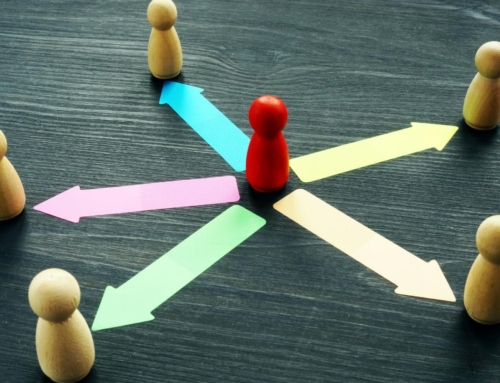


Leave A Comment