For project management, brainstorming, and collaboration, my favorite tool of all time is Trello.
Trello is a virtual bulletin board, where you create drag-and-drop lists populated with cards.
Every card can have labels, assigned members, checklists, comments, file attachments, and more.
Every list lets you drag and drop the cards, allowing you to arrange your ideas in terms of priority, order, feasibility, or any other metric you care to sequence.
I use Trello for my blog post content queue, for outsourcing tasks to my employees, for planning upcoming projects, and as a notepad for random ideas.
My favorite way to use Trello is for planning email newsletters.
I write a lot of newsletters every month. (Laptop Living? You should subscribe, btw.)
To keep my ideas in front of me from month to month, and week to week, I create a Trello board for every newsletter campaign, and create lists for:
- Ideas
- Feature articles
- Sidebars
- This issue
- Next issue
Every time I publish a blog post, I create a card with the link of that blog post in the description, and post it in ‘Features.’
When I see a really funny meme that I want to share someday, it goes into ‘Sidebars,’ along with any especially relevant quotes from famous historical figures. All month, I collect anything that strikes me as a good fit for the newsletter, as I find it.
When it’s time for me to write newsletters, I open up Ace of Sales and look at my Trello board. At a glance I can see all of my collected ideas, and select the ones that make the best newsletter for this issue.
Dragging and dropping my ideas, I decide what to write about right now, what to put off for next time, and what ideas don’t make the cut.
The best part? I don’t have to spend any time on idea generation before I begin. See, because I’ve been collecting my ideas all month, I have all of my ideas and blog posts ready for review.
On a related note, if you’re interested in how to write blog posts regularly, I use Trello for that, too.
Have you used Trello for content marketing or project planning? Leave a comment and shout out your love.

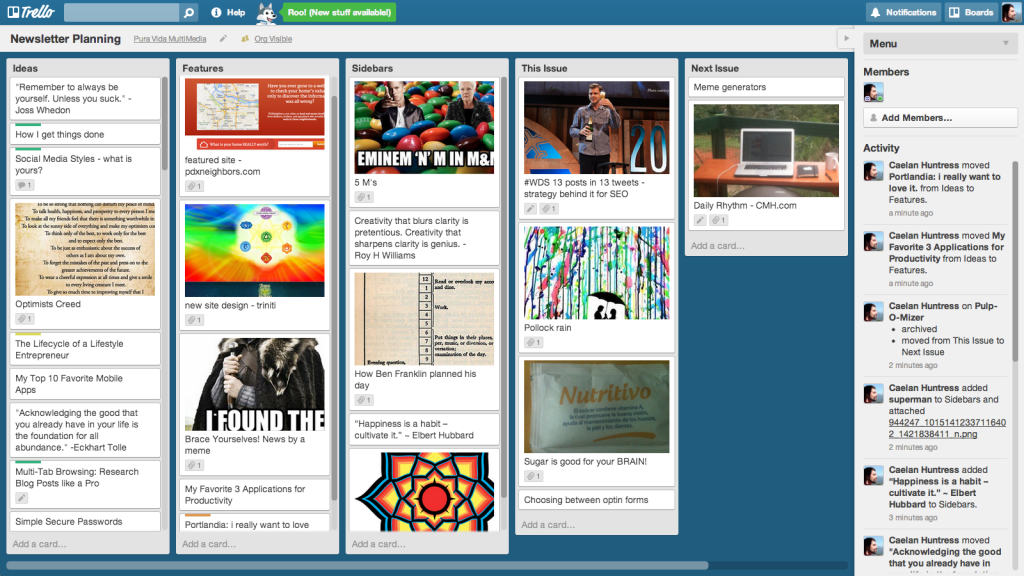

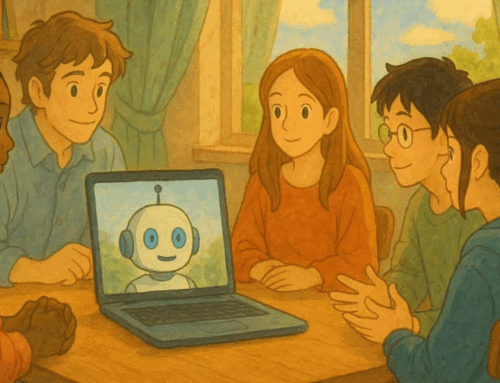



How does Trello compare to Evernote? I save articles I like and quotes and other things to Evernote. But I like the organizational structure of Trello more, I think. Any thoughts?
Evernote has a great web-clipping function, and that is definitely something that Trello lacks. If you have a Trello board open and minimized while you work, or if you are migrating lots of information or links into one central bucket, that’s what Trello is good for.
Personally, I use a hotkey on my task management app (ctrl + space) to instantly save links and quotes into my ‘inbox,’ and then when i sort out the mess, about half of the information goes into Trello.
I know lots of people who swear by Evernote, but it’s never really grabbed me.
I would like to suggest proofhub project management tool for organized management and systematic execution of projects and tasks contained in them. It significantly improves collaboration among team members working together over projects.
Proofhub sounds cool. I’ll check it out. Thanks for the tip!