 One of the questions I hear from people in the United States is, ‘How on Earth did you put together a business that supports your family while you live in Costa Rica?’
One of the questions I hear from people in the United States is, ‘How on Earth did you put together a business that supports your family while you live in Costa Rica?’
I’ll be honest, it took a full week of really diligent setup. As I’m sure you’ve discovered,
Business infrastructure is tough.
Especially if you want to start your first business, it takes a bunch of research, know-how, and elbow grease to put everything together.
Or, you can follow the step-by-step guides written by those who have done it before you.
These are the steps and links I wish I had known when I first started out. Then it wouldn’t have taken me 7 days; by following these steps, you can have your business ready in 2.
Day 1
Decide on your business
- What do you love to do?
- What do you do better than others you know?

- What are people willing to pay for?
Find any activity that answers all three of these questions, and you’ve got a business, baby.
If it’s a business that can be done entirely from your laptop, you have freedom of location.
1. Name and Incorporate your Business
Incorporation is not that intimidating. For a hundred bucks, and half an hour filling out an application, BizFilings will do it all for you. Alternatively, you can dig around in the Secretary of State’s website of the state where you live, print and mail an application, but that puts us beyond the 48 hour mark. Do it easy, do it quick, do it online.
And if you’re having problems coming up with a name? We provide free brainstorming sessions.
2. Tell your Friends
Think of three people who will love and support even the craziest ventures that you undertake. Call these three friends, tell them you need a pep-talk, and break your business idea to them.
Be sure to make it clear you are serious, you’ve already incorporated the business. If they start talking you out of it, you’re talking to the wrong friend.
Remember,
Talk to THESE kinds of friends. Get a pep talk.
You’ll need the enthusiasm. Because you’re about to get into some boring financial paperwork.
3. Financial Infrastructure
 You want people to pay you. (Otherwise it’s not a business, it’s a hobby.)
You want people to pay you. (Otherwise it’s not a business, it’s a hobby.)
Create the pathways by which money will flow to you, and set up the filters to track it, in the very beginning. It will save you hours of frustration with incomplete spreadsheets, trying to piece together later what can be automatically captured now.
Start with Freshbooks.
Freshbooks is, quite simply, the best invoicing and time tracking tool on the web. (I know, because I tried a dozen of them.)
For $20 a month, Freshbooks will make creating and sending invoices take only moments of your time. It can also track the time you spend on specific clients and activities (bonus geek points for Chronomate, which puts a Freshbooks timer on your desktop) so you can analyze your effectiveness and efficiency later.
Freshbooks also has some expense-tracking features, but they don’t integrate automatically with third-party services (at least, not without a developer writing you some custom code with their API). I don’t generally use the Expenses feature here, but I do use Shoeboxed.
Imagine taking a quick photo of a receipt, uploading it to your server for translation and categorization, and throwing the paper away. Yep, Shoeboxed makes it that easy.
 The only other thing you will need to make Freshbooks work is a Paypal account. You can easily email invoices to your clients, which they can pay online with a credit card; Paypal enables this. They do take a hefty fee, however. If you want to set up an independent Merchant Account for taking credit cards, there is a moderate setup fee, but it could save you money in the long run.
The only other thing you will need to make Freshbooks work is a Paypal account. You can easily email invoices to your clients, which they can pay online with a credit card; Paypal enables this. They do take a hefty fee, however. If you want to set up an independent Merchant Account for taking credit cards, there is a moderate setup fee, but it could save you money in the long run.
Get Protection
 Write out some good Standard Contract Terms (or copy them from someone else, I did. Feel free to recycle.) If your business would benefit from a contract signed with each client, have a lawyer write you up a template that you can modify for each client you take in.
Write out some good Standard Contract Terms (or copy them from someone else, I did. Feel free to recycle.) If your business would benefit from a contract signed with each client, have a lawyer write you up a template that you can modify for each client you take in.
And please, please get business insurance. Most people don’t think of it when they are first starting out – I’ve got an LLC! I’m not personally liable! – but there are situations where you can be. In the process of getting a free, no-obligation quote, you get the chance to pick the brain of a licensed insurance agent on what sorts of liabilities you will have with your company. It takes half an hour, I highly recommend it.
Get Online
Nowadays, you’re nobody without a website.
And I don’t mean www.mylittlebusiness.blogspot.com, either. You need a dedicated domain.
 If you’re handy with WordPress, you can go to WordPress.com, start a free blog, and get a custom domain for $17 a year. Easy, cheap way to get started – but WordPress.com is markedly different from WordPress.org, which is the kind of WordPress used on this website (and every other custom-designed WordPress site.)
If you’re handy with WordPress, you can go to WordPress.com, start a free blog, and get a custom domain for $17 a year. Easy, cheap way to get started – but WordPress.com is markedly different from WordPress.org, which is the kind of WordPress used on this website (and every other custom-designed WordPress site.)
If you want to go the self-hosted option, I register all my domains and host them through Bluehost. They are a dynamite company, with great support, AND 1-click WordPress installs.
(Of course, if you want some help customizing that WordPress website, I’m always here to help.)
Having your own Bluehost account means you’ll also have FTP access, so you can upload and store large files. (So long as they are ‘related to the website,’ that is – you can’t store your 7-series Lost collection on your servers!)
FTP has a barrier to sharing files with others, which, as a website owner, you will have to do from time to time. You have to create FTP accounts, make sure ports are aligned, etc. It’s much more techie than using Dropbox.
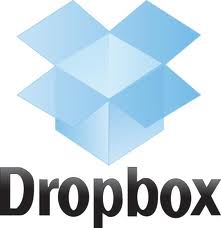 Dropbox provides 2 gigabytes of free storage, and you can use your Dropbox folder like any folder on your desktop. Drag and drop, into and out of it. This will become so handy for you in the future, don’t pass this up.
Dropbox provides 2 gigabytes of free storage, and you can use your Dropbox folder like any folder on your desktop. Drag and drop, into and out of it. This will become so handy for you in the future, don’t pass this up.
And you will also need:
- A Facebook business page
- A Twitter account
- A Gmail account
Why the Facebook Page? It lends your business credibility, and instantly ratchets you up in SEO points. Natch.
Why the Twitter account? Especially if you don’t even use Twitter? Because while you may not use it, your audience may be using it every day. Set up your WordPress blog posts to automatically populate to Twitter and forget about it; this is now the bare minimum for businesses that want to be seen to have a full social media presence.
Why the Gmail account? (Because, let’s face it, you probably already have one.) Having a Gmail account also gets you an Analytics account, which you can use to track visits to your website. Don’t worry about setting up your Analytics in your initial 48-hour burst of activity, and don’t design your website or design a new logo, either. We’re just doing infrastructure here.This is a good place for a break.
Go to sleep.
Day 2
1. Delegate Web Design
You might know somebody. (Okay, you do. Me.)
Or, you might know someone willing to do it on the cheap.
If you didn’t before, you do now.
 Create an account on oDesk, and you can find inexpensive digital contractors from all around the world.
Create an account on oDesk, and you can find inexpensive digital contractors from all around the world.
Be warned: they may not have a good understanding of your language, or your business model, or how to pronounce your name. But inexpensive labor is definitely there, and it is carefully and efficiently managed by the system at oDesk.
Some people prefer Elance, but after trying both services I’ve been much happier with the service, infrastructure, and reporting at oDesk.
List a job for “Web Designer” and you will be flooded with applicants. My tips for using oDesk:
- Be very clear and specific about what you want.
- Require fluent proficiency in your language. (Only half the people who say they are fluent actually are, so those who don’t even grade themselves that high are not able to communicate with you effectively.)
- Hire someone for a small project to see if you work well together.
Many people find that managing an outsourced contractor is a completely different skill set than their core business, and spin their wheels here. You’ve been warned. I encourage you to try it, but don’t get flustered if it takes too much of your time.
2. Set up a CRM
Customer Relationship Management is a key component of managing a pipeline, tracking your prospective clients, and staying in touch with your network.
Some people use email newsletter services like Mailchimp, AWeber, or Vertical Response to keep their network updated about their doings. Email newsletters are fine for that, but I prefer a more robust CRM that is built for business owners and salespeople.
 That’s why I use Ace of Sales. Developed with the philosophy of Jeffrey Gitomer (self-styled King of Sales), this CRM has robust contact management features, incredible pre-made designs, and most importantly, no opt-in.
That’s why I use Ace of Sales. Developed with the philosophy of Jeffrey Gitomer (self-styled King of Sales), this CRM has robust contact management features, incredible pre-made designs, and most importantly, no opt-in.
See, if you want to send someone a pretty email with Mailchimp, they have to go through a double-opt-in process first, to make sure you aren’t spamming them, and they have specifically requested to be on your mailing list.
Sometimes I want to send someone a nice email birthday card or thank-you note, or reach out to a potential client in a way that will really WOW them. Ace of Sales allows you to do this.
After trying Batchbook, Highrise, and Daylite, I settled on Ace of Sales because it’s got the best combination of features for a Laptop entrepreneur. The fact that it also works as an email newsletter service is a huge bonus.
3. Set Up your Calendar
Start scheduling meetings and calls with people in your LinkedIn network. Some people use Google Calendar, which does integrate nicely with some third-party tools, but it’s often clunky. I’ve found Schedulicity or Tungle to be the best options for sending someone a link to schedule a time with me.
4. Print your Business Cards
- Decide on your job title. (Make up a cool one.)
- Design a business card. (Or hire someone to do it for you.)
- Print them out, and call it a day.
You can upload a custom image to 48 Hour Print, and they will ship it to you in under 48 hours.
So there you have it! In 48 hours, you can set up your business, put in all the infrastructure, and get ready to take clients. By following all of these steps, you’re ready to hand out your business cards and collect payment from new clients.
 If you really want to research your idea further, there are two courses I recommend. If you’re sassy, and spunky, and want to ‘incorporate’ a bit of that edginess into your business, read Ash Ambirge’s ebook, “You Don’t Need a Job, You Need Guts.” (Language warning, but it’s worth it.)
If you really want to research your idea further, there are two courses I recommend. If you’re sassy, and spunky, and want to ‘incorporate’ a bit of that edginess into your business, read Ash Ambirge’s ebook, “You Don’t Need a Job, You Need Guts.” (Language warning, but it’s worth it.)
For the more…let’s say, ‘proper’ type of business consulting, you can’t beat Brian Tracy. His Guide to Creating a Business is comprehensive and informative, if a little outdated. His wisdom is timeless, but he’s not exactly translated for the Internet age.
Last Step: Leave a Comment!
If you’ve found ANY portion of this post to be useful, I want to hear a shout-out in the comments section!
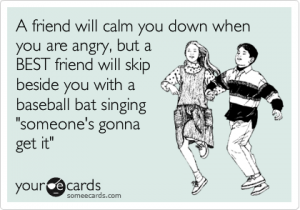

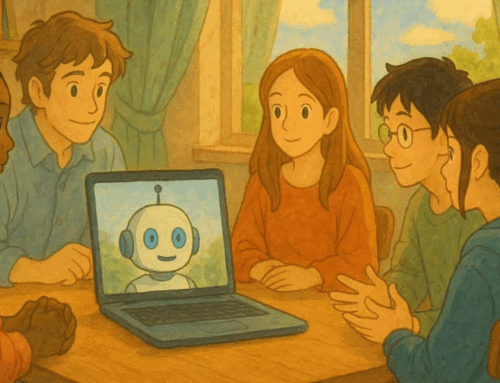




Caelan, Remember I’m still interesed in talking with you and possibly working with you on a project. However, without one first personal eye to eye contact I don’t feel comfortable. I do have an extra bedroom here in my condo in Escazu. You are welcome any time but unfortunately I don’t have room for your entire family. Please keep meposted if you are planing a trip to Chepe soon.
Regards,
Jim
Great advice! Thank you for the post, Caelan!!