In the middle of a geek-out session with a good friend, comparing productivity apps, he asked the big question:
How do you manage all these lists without getting overwhelmed?
I reviewed the basic principles of Getting Things Done, the task management philosophy developed by David Allen. Even after reading the book, implementing these productivity protocols can break down if you don’t follow these three GTD tips:
1. Put everything in one inbox.
My friend is comparing Things and 2do, two excellent GTD-based task management apps. The problem is, he has different lists and projects in each app, as well as lists on his Reminders app on his phone, and a separate calendar for scheduling appointments. His lists are all over the place.
By limiting yourself to one Inbox, there is only one destination for every idea or action item, so you don’t have to work on how to do something when you only need to save the idea.
Saving your mental bandwidth is the best way to increase your productivity: spending time thinking about how to do things will decrease your capacity to do them.
2. With every task, Do it, Delegate it, Defer it, or Delete it.
When processing your inbox (which you should be doing constantly during any working time that you are not actively engaged in a bigger project), if it takes less than two minutes to do something, do it right then.
Postponing small tasks will result in a big list of small tasks that overwhelm you. If you aren’t going to do it, defer it to a specific time (schedule it on your calendar), delegate it to someone else, or decide not to do it.
By using the 4 D’s on each action item, you will not get lost in how to handle something in front of you; the choices are simple enough to execute without too much thinking.
3. Every week, review every list.
The Weekly Review is a crucial habit to my productivity. During this scheduled 90 minute session (every Monday at 8:30) I review every single open list I have, and read every single task.
If my lists get too long, and the review takes more than 90 minutes, I know I have too many open projects, and I have to move some things to the ‘Someday’ file. (Every GTD app has a ‘Someday’ section.) By labeling a project or a list as ‘Someday,’ I am not deleting it, even though it may be in stasis forever. My brain thinks it is still available if I need it, so I don’t feel any resistance to moving it out of my active projects.
If I finish early, then I move through the list of random items in my inbox that will have to get done eventually. Monday morning is when I reduce my miscellaneous tasks, so I can start the week with a clear head.
Bonus tip: What’s the next action?
If you are looking at something in front of you, and you don’t know what to do next, or you are stalling on your journey to completion, David Allen suggests identifying the next single action step. Is it a phone call? Five minutes of thinking? Google research? Making another list? Identifying the next action will give you the clarity you need to make it happen.
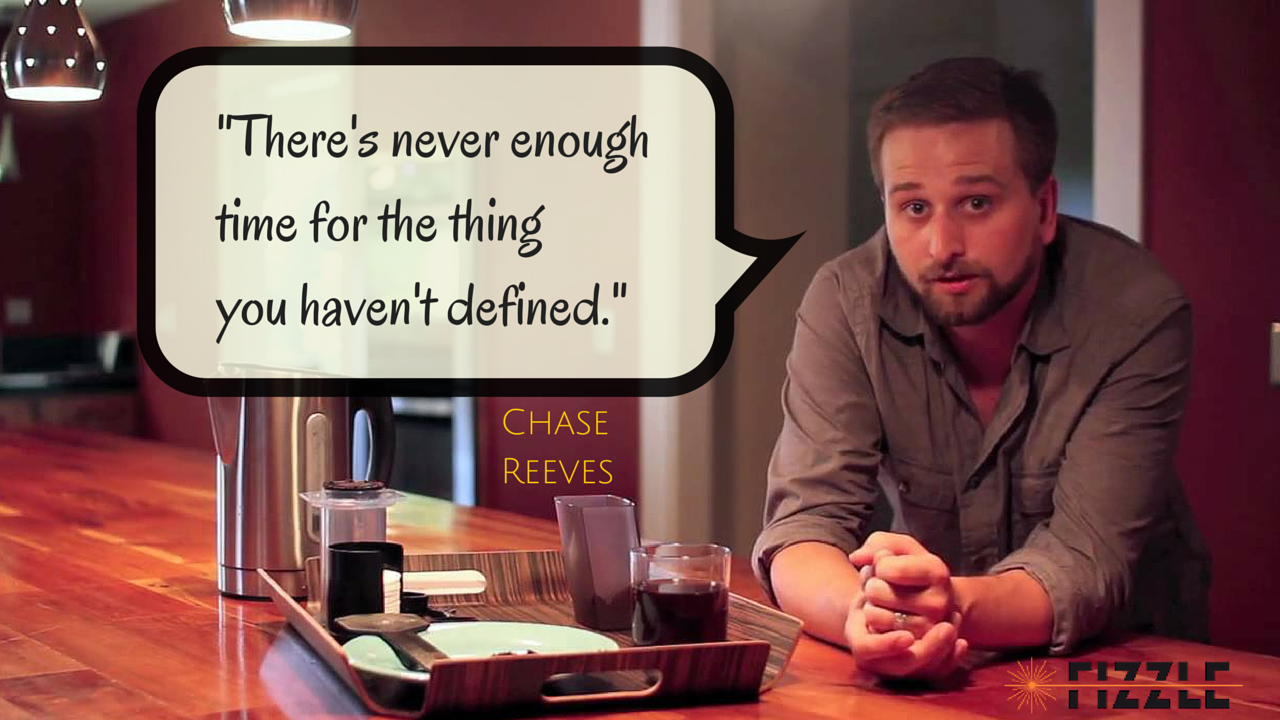


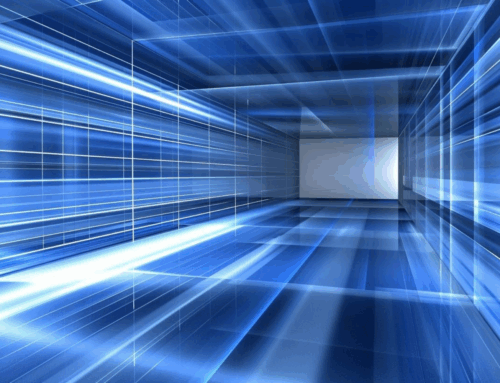


Great tips, Caelan. Nice and simple.
Thanks, Crystal! I hope you get more done next week.
Possibly my favorite post of yours to date, Caelan. THANK YOU!
Thanks, Jenny. GTD is especially important when you’re juggling parenting and a career. You can keep lots of plates spinning with the right system!
Ooh! I love the philosophy of “Do it, Delegate it, Defer it, or Delete it.” This is such a great rule to live by. I think I need to print out this quote and tape it to my office wall!
Here’s what you should really print out – this image. I have this on my wall, and it’s straight from the book.
I can attest to the fact that you WILL be completely overwhelmed by all of the small things that you put off (often because you tell yourself “Oh this won’t take long at all.. I’ll do it later). Juggling a freelance writing career with being a wife and a mom isn’t exactly the easiest thing in the world to do, but by being organized and disciplined I can at least control SOME of the stress I feel every day!
Thank you for this post… and for the image that you included in your response to Annie above… I printed it out!